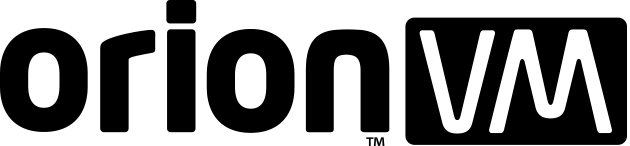Backup as a Service launch webinar and FAQs
We have officially launched our Backup as a Service product! Our development team have been working closely with Comet in New Zealand to deliver a turnkey, direct-to-cloud backup system with industry-leading margins and a simple to configure agent. Servers, VMs, workstations, and laptops can be backed up with a combination of disk images, files and folders, databases, Exchange, and more.
On our launch webinar last Thursday, Solutions Architect Ruben Schade ran through the business model and high-level functionality, and Comet General Manager Josh Flores gave us a demonstration of the white-labelled portal, backup agent, and enterprise features. For those of you who missed it, you can watch the webinar here:
Sign up to our newsletters below if you wish to be kept up to date with our webinar schedule, or contact our sales team if you’d like a demo and free trial account.
Questions from the webinar are included below.
FAQs
Q: Could you briefly explain about bandwidth limits/issues that you may have seen with accounts. For instance if a client has say 5TB to initialise, are there options to do this quicker if they are limited with low ADSL speeds.
The BaaS agent will use whatever connection speed is available. In bandwidth constrained environments, we’d recommend setting backup jobs to run after hours to give it more time to upload. It only uploads deltas, so once an initial backup has been seeded you’ll also only be sending incrementals.
Q: Direct to cloud is awesome, however; 2 things, it doesn’t follow the 3-2-1 rule, how does this fit or is there options? Also what would be the speed of a full machine restore if not available onsite?
For those unfamiliar, 3-2-1 refers to 3 copies, 2 different media, and 1 offsite. The agent can be configured to use multiple storage options. Our OrionVM system is by far the most affordable, but you can also run additional jobs to other locations for redundancy.
Q: Can backups be controlled centrally without user interaction? Users may not be technically capable or may not want to run it for some reason.
Absolutely, this is one of the agent’s biggest strengths. Once the client is installed, all configuration can be done remotely without needing to install TeamViewer, etc. You can disable this for sensitive clients.
Q: How demanding on system resources is the client, can it run during the clients’ normal working day?
It will depend on the type, duration, frequency, and number of backups, but will only use available resources and won’t impact customer workloads. If you’re especially concerned, you can also schedule the backups after hours.
Q: I need to know what is the option to save data on on-premise storage? Like NAS or SAN along with cloud push, and what are the multi-cloud vendor support to integrate with?
The agent can be configured to ship to multiple locations in addition to our cloud storage. Out of the box it supports our storage, along with network shares such as SMB, FTP, and other S3-compatible storage. If an end point exists, chances are it will support it.
Q: Is it possible for the customer to have no access to any of that in their software, and instead choose the backup locations, schedules, and restores from our side only?
Yes, you can specify exactly what access controls you or your clients require. If you need assistance configuring, we’re also happy to help.
Q: How can a reseller become a partner with OrionVM with Comet?
You can enrol in our partner program by contacting our sales team at sales@orionvm.com. You get access to our BaaS, Desktop as a Service, cloud infrastructure, and white-labelled collateral.